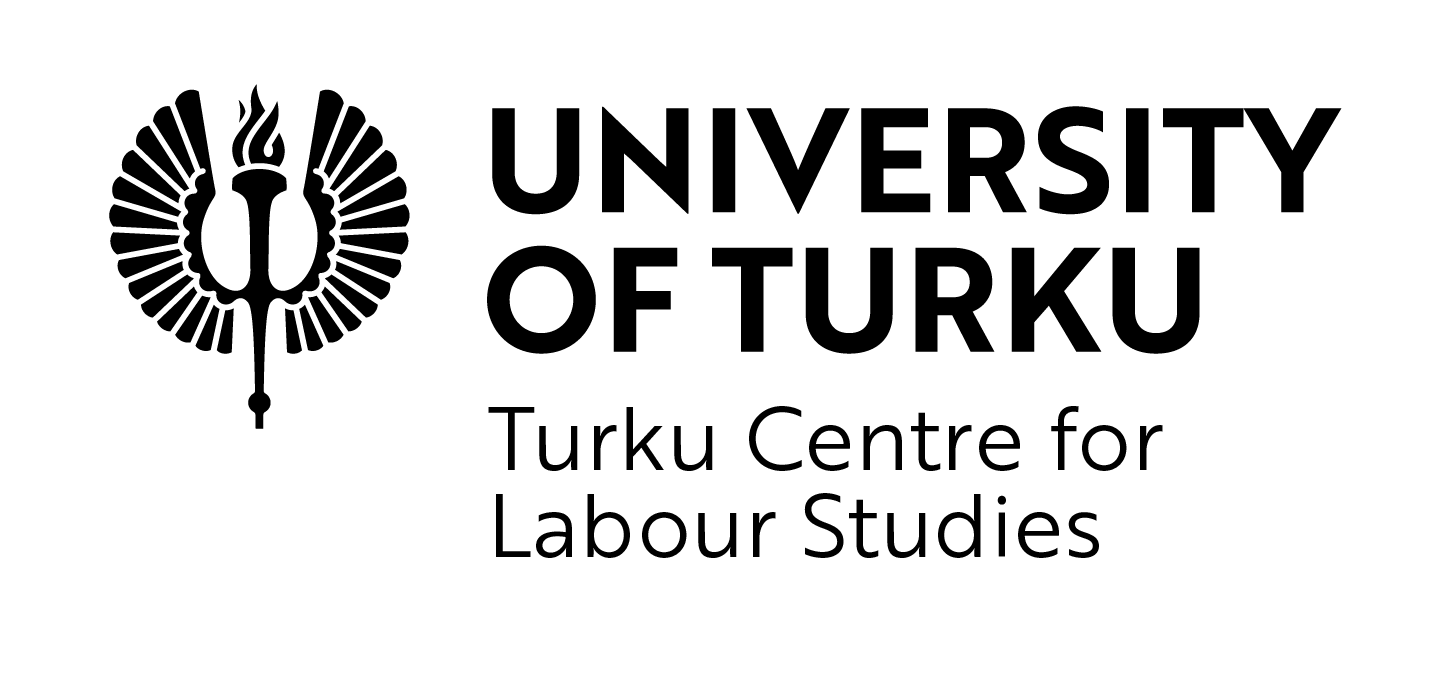General Info
Virtual conference platform Prospectum Live
The virtual WORK conferences will take place on a virtual platform called Prospectum Live.
Accessing the platform
The personal access links to platform are sent one week before each Conference from address no-reply@prospectumlive.com.
Using the platform
On the platform you can follow the broadcasted studio programme from Turku, Finland, listen to the keynote speeches, join the stream sessions of your choice and ask questions and chat with other attendees.
The parallel stream sessions take place in named rooms in the platform. In each room is an embedded Zoom window and as a regular participant, you can join and follow the session via the platform Zoom window.
NB! If you are a presenter in the workshop session, please use instead the actual Zoom link which can be found under the Zoom window.
Also the regular participants can use the zoom link in case of any problems following the session via the platform window.
The platform stays open for 2 weeks after (each) conference. All the stream programme will be recorded and available for the participants during this time.
Guidelines for oral presenters
The parallel workshops take place in Zoom.
All presenters are recommended to use the actual Zoom link which will be found under the Zoom window as it allows more reliable screen sharing.
The presenters will have 25 minutes for presentation including the discussion time.
Use PowerPoint (PPT or PPTX), PDF file or similar (aspect ratio 16:9).
Open your presentation file before sharing your screen.
Share your presentation as a file when you present in Zoom.
It is recommended to close other browsers, just keep your own presentation file open, so it is easy to select the file to be shared in Zoom.
It is also recommended to use headphones with their own microphone.
Please read the presentation instructions when using Zoom:
Zoom instructions for presenters (PDF)
Please note that all programme and presentations will be recorded, and the recordings will be available on the platform for two weeks after each conference.
General Technical instructions for participants
- Functional Internet connection is essential in virtual events!
- We recommend that you close all other applications on your computer to make sure the full capacity of your Internet connection is available.
- Browser: the latest version of Chrome is recommended for the best experience
- Sound: Headphones are the best way to participate in virtual events. If you participate in a conversation, preferably use headphones with their own microphone.
-
In case of problems, try refreshing the browser window first!
Supported browsers:
- Google Chrome (recommended)
- Mozilla Firefox
- Microsoft Edge
(The platform does not work properly on Internet Explorer)
Having sound problems?
- Check that the video player is not on mute.
- Try to increase the volume on your device, check that it is not on mute.
Having video problems?
- If the video player is loaded correctly and you cannot see errors, try to click on the player.
- Make sure your network does not have firewalls that may block the video from playing.
- Make sure your browser does not have add-ons that might block the video from playing.

Contact information
email: work2021(a)utu.fi
Chair, Professor
Anne Kovalainen
anne.kovalainen(a)utu.fi
Coordinator
Marja Rautajoki
marja.i.rautajoki(a)utu.fi
Research Assistant
Oskari Pukkila
oskari.a.pukkila(a)utu.fi
Contact Us